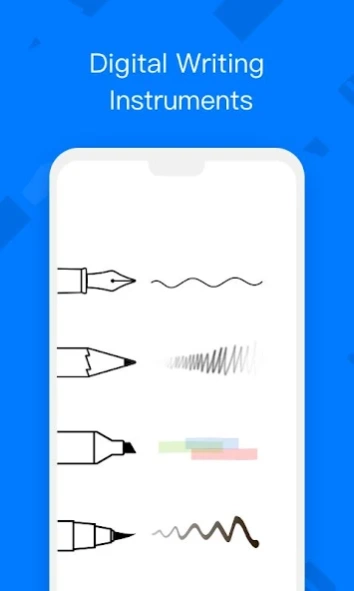RoWrite 4.2.9
Free Version
Publisher Description
RoWrite - A powerful app that digitizes your writing and allows real-time view on phone.
RoWrite, rewarded with International Design Awards in 2017, brings the traditional notepad into the digital age to capture ideas, notes, and drawings. Edit, enhance, share, and even erase your creations after they're saved or in real time, when connected to a smart device with the free RoWrite App.
【Create and Capture】
Write or sketch on regular paper and captured digitally which can be projected onto a screen in real time and facilitate meetings, online education, drawings, etc. When not paired, all work is saved internally to RoWrite for further editing and sharing.
【Convert to Text】
Convert handwritten notes into typed text. Save, share, or export typed text to others or word processing software for further editing.
【Video Playback】
When connected to the RoWrite App, a video of every stroke from beginning to end is automatically saved as an MP4. From learning ABCs, to creating sketches, drawings, diagrams, sketch notes, and Manga.
【Enhance What's Captured】
Choose from 4 different writing instruments, change stroke thickness and opacity, erase lines digitally, or add colors to enhance notes or bring sketches to life.
【Pictures Editing】
Import pictures into the RoWrite App to edit or graffiti. Multiple pictures can be merged in one single time.
【Easily Save and Share】
Save for future sharing and editing. Share work, even a video of it to others.
About RoWrite
RoWrite is a free app for Android published in the PIMS & Calendars list of apps, part of Business.
The company that develops RoWrite is Royole Corporation. The latest version released by its developer is 4.2.9. This app was rated by 3 users of our site and has an average rating of 0.7.
To install RoWrite on your Android device, just click the green Continue To App button above to start the installation process. The app is listed on our website since 2023-11-09 and was downloaded 33 times. We have already checked if the download link is safe, however for your own protection we recommend that you scan the downloaded app with your antivirus. Your antivirus may detect the RoWrite as malware as malware if the download link to com.royole.rydrawing is broken.
How to install RoWrite on your Android device:
- Click on the Continue To App button on our website. This will redirect you to Google Play.
- Once the RoWrite is shown in the Google Play listing of your Android device, you can start its download and installation. Tap on the Install button located below the search bar and to the right of the app icon.
- A pop-up window with the permissions required by RoWrite will be shown. Click on Accept to continue the process.
- RoWrite will be downloaded onto your device, displaying a progress. Once the download completes, the installation will start and you'll get a notification after the installation is finished.